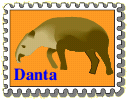Details
This section provides some extra information about the program to help you decide if it's worth the download.
Why?
While thinking about buying a USB pen drive, I noticed that some of them were supplied with email software so that emails could be checked 'on the move'. This struck me as a really neat idea, but I was disappointed that there seemed to be no easy way to achieve something similar using RISC OS.
The solution I've come up with is TapirMail. It's small enough to fit on a floppy, and will give you access to your POP3 inboxes without having to save any files to disc.
Who?
What sort of person would use TapirMail? The simplest answer is people who want to check their mail using multiple computers. For example, I have a work email account and a home email account. While I use Messenger Pro to download my home emails, I prefer to keep my work emails on my work computer. I therefore use TapirMail to check my work emails when I'm at home. Since TapirMail leaves emails on the server, it means my archived work emails don't get fragmented over multiple machines.
Because of all this, it would probably be handy for people on the move. It can also be used to delete spam emails without having to download them in full. This is also particularly good for the many large viruses that are floating around.
How?
How does the program work? (okay, I admit that's a bit tenuous). Well, here's a list of some of its technical details:
- POP3 support: TapirMail can access POP3 email accounts on a RISC OS computer connected to the internet. It needs no additional POP3 fetchers (such as POPStar).
- SMTP support: Mails can be sent using SMTP (not available in the unregistered version).
- Multiple accounts: Details for up to 20 accounts can be stored and switched between easily.
- Compact: The complete program takes less than 300k of space so will easily fit on a floppy disc.
- Security: Passwords are scrambled to prevent easy discovery. For more security the account file can be automatically password protected using Blowfish encryption.
- Email viewing: An inbuilt email viewer allows emails to be read with indent colouring for replies.
- Email editing: The inbuilt editor allows emails to be constructed without the need for any external programs.
- Signatures: Add signatures automatically to emails, specified individually for each account.
- Emoticons: Smileys can be displayed as graphics in emails and while editing
 . .
- Attachments: MIME attachments can be sent (in the registered version) or decoded from received emails and saved to disc.
- Address book: A simple integrated address book allows instant access to your contacts' email addresses.
- Authentication: Secure SMTP authentication is possible using the PLAIN, LOGIN and CRAM-MD5 methods.
- Compatibility: TapirMail should now be compatible with all versions of RISC OS from 3.1 to 5. I've had reports of it working on machines from the A3020 to the Iyonix and also Virtual Acorn.
How not?
There are currently a number of limitations with TapirMail that it's worth knowing about. They may get implemented in future versions, but I can't make any guarantees about this I'm afraid.
- Authentication: Secure POP3 authentication is currently not implemented. At some point I hope to add the APOP MD5 method for this.
- IMAP support: The IMAP protocol for remote mailbox is currently not supported.
- External editing: Many people have asked for OLE support. Although I hope to allow this in a future version, it's now quite made it yet.
Of course, the best way to find out if it does what you want is to download it and give it a go!
|