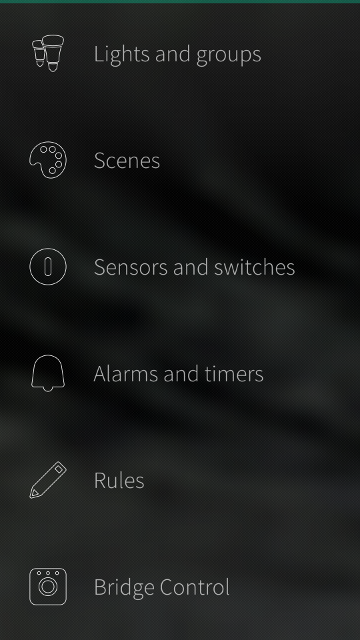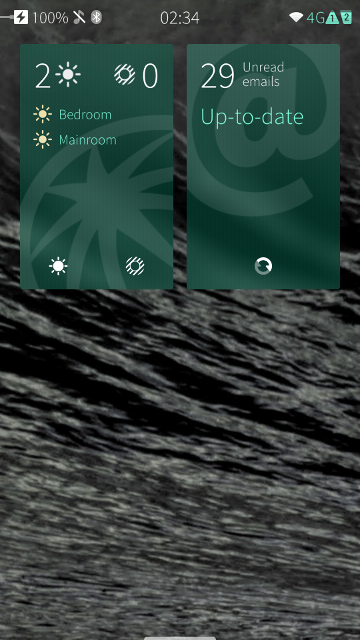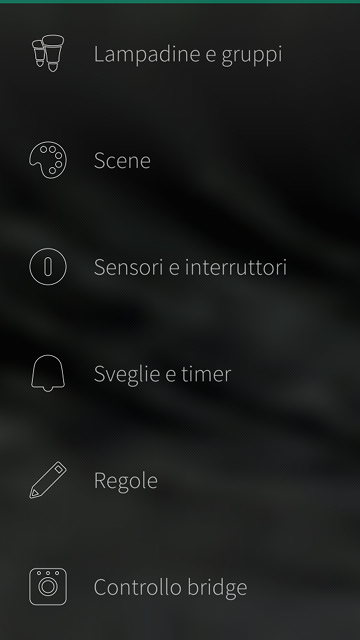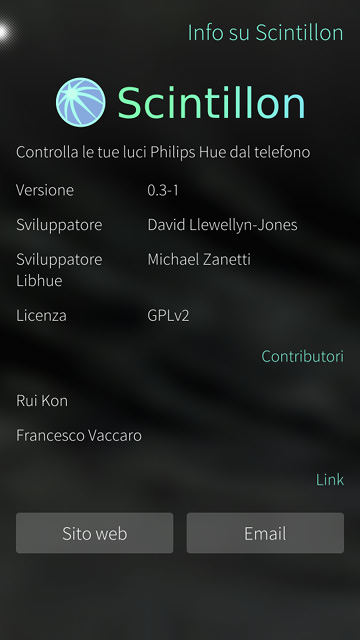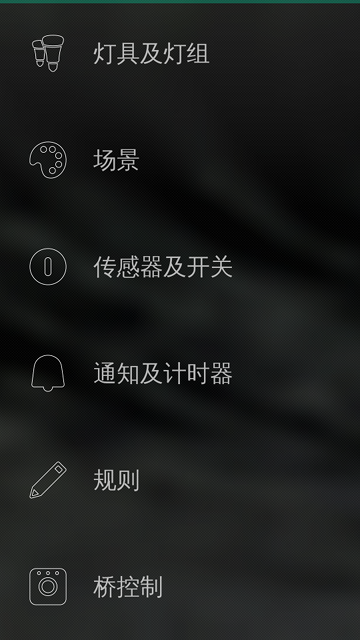Scintillon
Scintillon is a Philips Hue compatible smart home app that lets you control your Hue lighting using your Sailfish OS phone.
Scintillon is a QT app for use with Sailfish OS.
Summary
If you have a Philips Hue Hub and some lights attached you can use Scintillon to control them. Your phone has to be connected to the same local network as the Hue Hub, the app doesn't currently support connection via the Philips cloud.
As well as controlling the colour and brightness of individual lights it will also allow you to create and apply groups and scenes, configure sensors and switches, set alarms and countdown timers to trigger changes to your lights, and add new lights to your network.
This is a preliminary beta release, so it's likely to be buggy and hasn't been vigorouslly tested. Hopefully that'll change and the bugs will be ironed out, along with new features being added, over the coming months.
Build from source
The source is available from GitHub. If you want to build the application from source, you'll need the Sailfish SDK installed.
Once you've cloned the repository locally, there are a couple more steps to follow.
- Edit the
apps/apps.profile to replace theSUBDIRS += qtcontrols2line withSUBDIRS += sailfish - Execute the
generate.shscript from the directory it's contained in to create the graphics needed in various resolutions.
You can then load the shine.pro project file into the Sailfish SDK and build it as normal.
Binary install
The easiest way to install Scintillon is to download it from the Jolla Store, or from OpenRepos.
Licence
Scintillon is released under the GPLv2 licence.
Scintillon
10 most recent items
Download
- Scintillon

Version 0.4.1 (4 Jul 2021) for SailfishOS.
Scintillon is a Philips Hue compatible smart home app that lets you control your Hue lighting using your Sailfish OS phone. Install the binary from the Jolla Store or OpenRepos. More info...
Download: binary, source, screenshot.