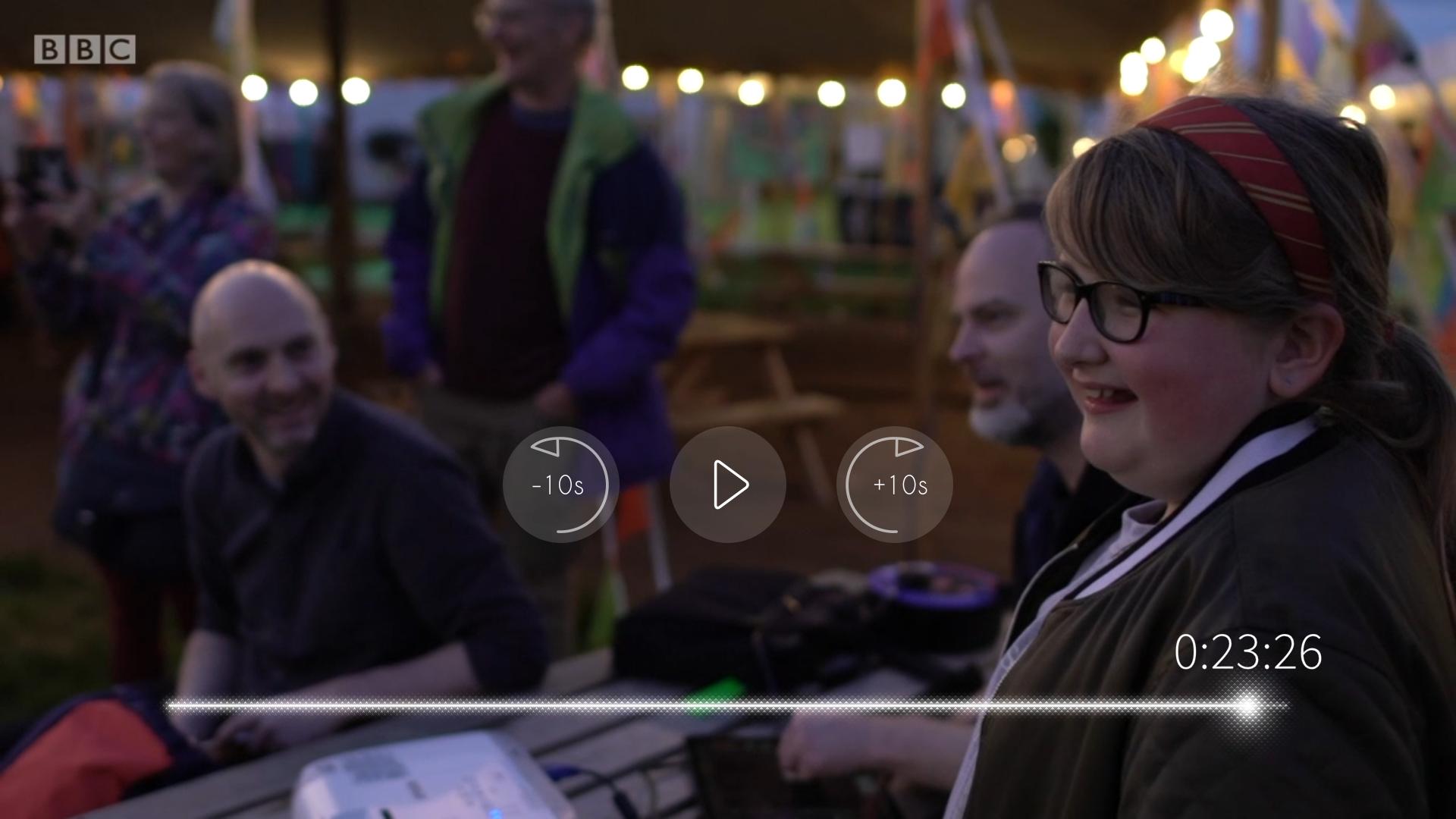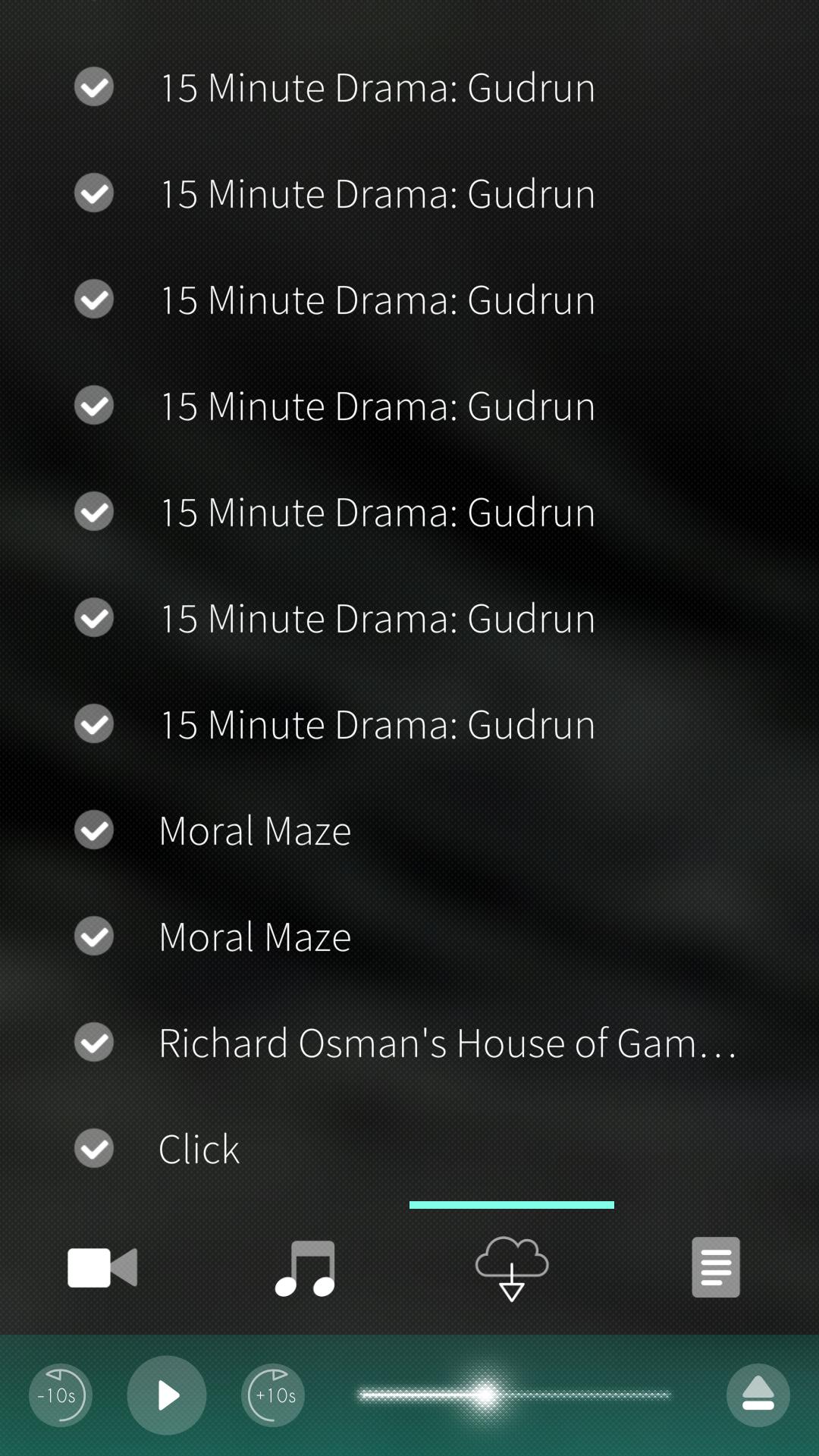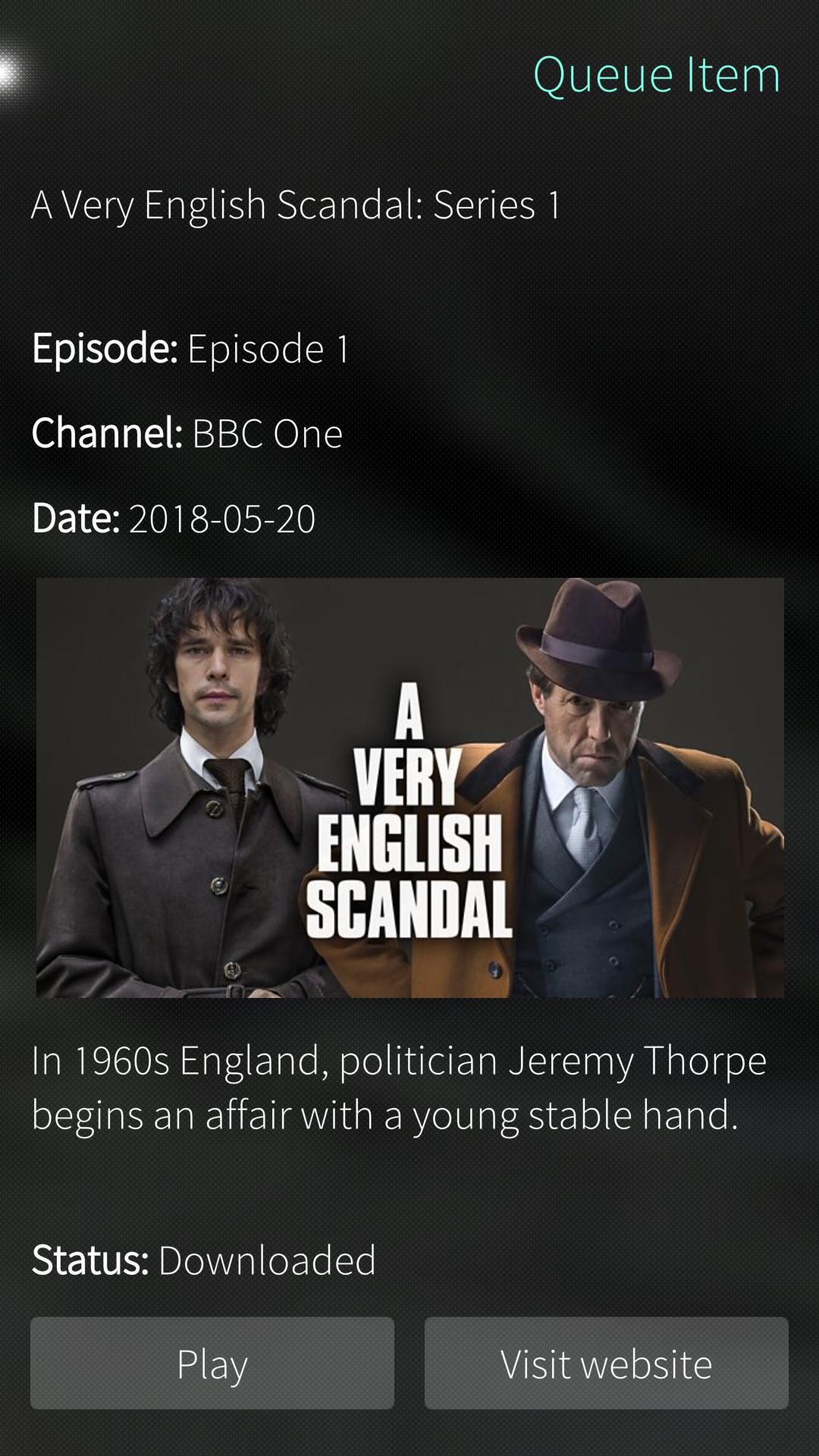List items
Items from the current list are shown below.
Getiplay
All items from June 2018
In my spare time I've been developing a QT app called GetiPlay. It's a simple app that allows you to download audio and video from BBC iPlayer, for use on Sailfish OS phones. The traditional approach on Linux devices would be to use get_iplayer in a console, but for all of the progress that's been made on mobile devices in the last decade, console use still sucks. Given I spend so much time listening to or watching BBC content, slapping a simple UI over the command line get_iplayer was an obvious thing to do.
The app has been developing nicely, using the QT Creator for C++ and the UI written in QML. Historically I've not been a fan of QML, but as I grow more familiar with it, it's been growing on me. For all of the things that I find weird about it, it really does give great performance and helps build a consistent UI, as well as promoting loose coupling between the UI and underlying functional logic.
A big downside to QML is that there's no preview, so the development process follows a consistent cycle: adjust code, build code, deploy code, test, repeat. The build and deploy steps are loooong. This impacts things in three serious ways: it makes development slow, it makes me sleepy, and it incentivises against making minor tweaks or experimentation.
Nevertheless, there's always a trade-off between configuring and learning new technologies, and just getting things done using those you're already using. The ever-relevant XKCD has more than one pertinent comics covering this topic.
The UI for GetiPlay is straightforward, so I was quite content to use this lengthy, but (crucially) working approach until yesterday. What prompted me to change was a feature request that needed some more subtle UI work, with animated transitions between elements that I knew would take a couple of hundred cycles round that development loop to get right. Doing the maths using Randall Munroe's automation matrix, I needed to find a more efficient approach.
So this morning I started out using QML Live. This is a pretty simple tool with an unnecessarily bulky UI that nevertheless does a great job of making the QML design approach more efficient. You build and run the app as usual, then any QML changes are directly copied over to the device (or emulator) and appear in the app immediately. Previously a build cycle took between 40 and 100 seconds. Now it's too quick to notice: less than a second.
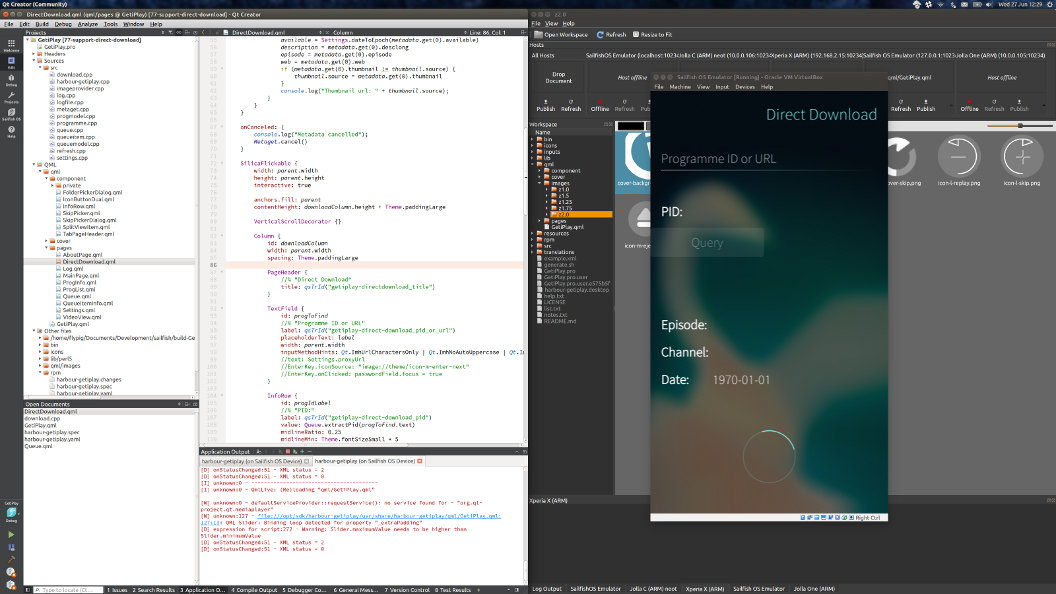
QML-Live certainly isn't perfect, but it's simple, neat and has made me far more likely to try out interesting and experimental UI designs. Time configuring it is time well spent, even if that extra 18 hours is just about the same amount of time I wasted dithering over the last two days!
So I finally got to adding it in. Here's the video player screen.
The QT framework really does make it easy to add media like this. It still took a good few days to code up of course, but it'd be a lot quicker for someone who knew what they were doing.
I'm also quite proud of the audio player, with the same, super-useful '10 seconds back' button. It also stays playing no matter where you move to in the app. Here it is, showing the controls at the bottom of the screen.
If you'd like to get these new features in your copy of GetiPlay, just download the latest version from OpenRepos, grab yourself the source from GitHub, or check out the GetiPlay page.
Get it from GitHub, OpenRepos, or this site.
Immediate info about every one of the thousands and thousands of TV and radio programmes is also now just a tap away.
Install yourself a copy from OpenRepos, grab the MIT-licensed source from GitHub or visit the GetiPlay page on this site.