List items
Items from the current list are shown below.
Blog
I call it a home server, but more recently the term Home Lab seems to have become more popular. I use it for running my personal cloud services, experimenting with various server technologies and helping me orchestrate my home network. Since I avoid corporate cloud services like Google and Dropbox it provides me with a pretty essential set of services.
Until recently it was running Nextcloud (shared drive, calendar, contacts, phone backup), Bind9 (DNS), git (development), SVN (development), Apache2 (Web server), OpenVPN (VPN), Jitsi (video conferencing), an FTP server, SMB shares, media sharing, backup to AWS and various cron-jobs.
That looks like quite a lot, but in practice all of this can be run with very modest compute capabilities.
The first Constantia incarnation was a Koolu Net Appliance running an AMD Geode LX 800 processor that I bought for a couple of hundred pounds in November 2007.
It worked great for many years until Ubuntu dropped support for the Geode, which caused me a bit of trouble. It sadly died after about five years and I replaced it with an Aleutia T1 running a Celeron J1800 processor.
Both the Koolu and Aleutia were fanless and both ran great. Until a couple of months back when the Aleutia also died. At first I thought it might have been a hard drive failure, but on testing the components I found both the internal SSD and 2.5 inch HDD were working fine.
In truth it was getting a little slugging even for server tasks running the latest Ubuntu. So I've taken the hint that after seven years of trusted service, it's time to upgrade the hardware to a new device again.
As well as being fanless, both devices were also diminutive, the larger Aleutia measuring just 35 mm × 180 mm × 200 mm. Over the last decade or so there's been a positive explosion in the number and diversity of mini PCs on the market, driven in part by the success of the Raspberry Pi, but also in part by Intel's NUC initiative and no doubt a wealth of other factors.
This is great in terms of options, but also means a much harder time choosing. So I'm taking the same approach I've typically done when buying a new laptop, involving a table of specs, some rationale for ruling out certain options, and a final choice that's based largely on guesswork and impulse.
Given my experience with my previous servers, I know the following are going to be important to me:
- Small footprint: the Aleutia was already pushing the limits of acceptability (in terms of width and depth), so ideally no larger than this.
- Fanless: for the sake of my own sanity, no noise is key.
- Low idle power: it's going to be running 24/7 but will spend most of the time awaiting incoming network connections.
- Linux compatible: I'll be running Ubuntu on it; having to pay for a Windows or macOS licence would be irksome.
- Upgradable: 16 GiB RAM, 512 GiB storage at minimum with more in the future.
- Generic hardware: experience with the Geode tells me a generic chipset is preferable if it's going to be running for many years.
- Multi-core: the cores don't have to be fast, but at least four will be helpful for running as a Web server.
- Price: there's a limit to how expensive small PCs can get and given the cost will effectively be amortised over multiple years, I'm willing to pay for something worthwhile.
- GPU: some parallel compute would be nice, but I'm not planning to play any games.
- Miniscule: small is good, but I'd rather have the potential to add a spare HDD than have it smaller than my thumb.
- Multi-display: it'll be a headless Web server, so will only get connected to a display under exceptional circumstances.
- Glitz: flashing lights, glowing logos, embedded displays; they'll just be a waste.
With all this in mind I've been scouring the Web for mini PCs over the last month to try to find anything that might fit the bill. Right now, N100 and N305 devices seem to be top of the range for fanless mini PCs. There are also Ryzen processors that compete, but in practice, the requirement for the device to be fanless constrains things quite significantly.
Here's the table with the contenders. In the first block the first two columns show my previous devices for comparison. I've also included two devices with fans (the ASUS NUC 14 Pro and the Mac Mini M4), also just for comparison.
The second block show the five most likely contenders. Then the third block show five other systems I compared against, but all of which have flaws significant enough for me to reject them as options.
Colour coding:
| Good |
| Acceptable |
| Bad |
| Previous hardware |
|
Koolu |
Aleutia T1 |
Asus NUC 14 Pro |
Mac Mini M4 |
|
|
|
Company |
|
||||
|
Review |
|
||||
|
Height (mm) |
35.0 |
35.0 |
54.0 |
50.0 |
|
|
Width (mm) |
130.0 |
180.0 |
112.0 |
127.0 |
|
|
Depth (mm) |
140.0 |
200.0 |
117.0 |
127.0 |
|
|
Weight (kg) |
1.000 |
0.991 |
0.600 |
0.670 |
|
|
Fan |
✘ |
✘ |
✔ |
✔ |
|
|
Metal chasis |
✔ |
✔ |
✘ |
✔ |
|
|
Power idle (W) |
5.00 |
10.00 |
8.00 |
6.00 |
|
|
Power load (W) |
5.00 |
10.00 |
88.00 |
40.00 |
|
|
Processor |
AMD Geode LX 800 |
Celeron J1800 |
Core Ultra 7 |
M4 |
|
|
Cores |
1 |
2 |
16 |
10 |
|
|
Memory (GiB) |
0.5 |
1.0 |
16.0 |
16.0 |
|
|
SSD bays |
1 |
1 |
1 |
0 |
|
|
SSD (TiB) |
0.04 |
0.56 |
1.00 |
1.00 |
|
|
OS |
Ubuntu |
Ubuntu |
Windows 11 |
macOS |
|
|
Price (£) |
200 |
200 |
800 |
1000 |
|
|
Price inc. mem. (£) |
200 |
200 |
800 |
1000 |
|
|
Pros |
|
|
Processor |
Idle power; perfromance |
|
|
Cons |
|
|
Fan |
Fan |
|
|
Notes |
Bought 2007 |
Bought 2013 |
|
|
|
|
QOTOM Q20332G9-S10 |
HUNSN BM34 |
iKoolCore R2 Max |
CWWK Mini PC |
MeLE Quieter 4C |
|
|
Company |
|||||
|
Review |
|||||
|
Height (mm) |
62.0 |
50.0 |
40.0 |
53.6 |
18.3 |
|
Width (mm) |
122.0 |
125.0 |
118.0 |
145.4 |
81.0 |
|
Depth (mm) |
217.0 |
170.0 |
157.0 |
145.6 |
131.0 |
|
Weight (kg) |
2.500 |
1.500 |
1.050 |
1.800 |
0.203 |
|
Fan |
✘ |
✘ |
✘ |
✘ |
✘ |
|
Metal chasis |
✔ |
✔ |
✔ |
✔ |
✘ |
|
Power idle (W) |
16.00 |
6.00 |
10.00 |
9.00 |
7.10 |
|
Power load (W) |
32.00 |
10.00 |
24.00 |
36.00 |
18.50 |
|
Processor |
Atom C3758R |
N100 |
N100 |
N305 |
N100 |
|
Cores |
8 |
4 |
4 |
8 |
4 |
|
Memory (GiB) |
32.0 |
0.0 |
16.0 |
32.0 |
16.0 |
|
SSD bays |
2 |
1 |
0 |
0 |
0 |
|
SSD (TiB) |
1.00 |
0.00 |
1.00 |
1.00 |
0.50 |
|
OS |
Linux |
Linux |
Linux |
Linux |
Linux |
|
Price (£) |
400 |
168 |
500 |
327 |
240 |
|
Price inc. mem. (£) |
400 |
268 |
500 |
327 |
240 |
|
Pros |
8 cores |
Good fit |
Good fit |
Great performance |
Small, low power |
|
Cons |
No acceleration |
|
Pre-order |
Gets hot |
Not upgradable |
|
Notes |
|
|
|
|
|
|
MINIX Neo Z300-dB |
MINIX Z100-0db |
Asus NUC 13 rugged |
Shuttle XPC DL30N |
MeLE Quieter 3Q |
|
|
Company |
|||||
|
Review |
|||||
|
Height (mm) |
46.0 |
46.0 |
35.8 |
43.0 |
61.0 |
|
Width (mm) |
120.0 |
120.0 |
108.0 |
165.0 |
146.0 |
|
Depth (mm) |
123.0 |
123.0 |
174.0 |
190.0 |
200.0 |
|
Weight (kg) |
0.890 |
0.890 |
1.060 |
1.300 |
0.182 |
|
Fan |
✘ |
✘ |
✘ |
✘ |
✘ |
|
Metal chasis |
✔ |
✔ |
✔ |
✔ |
✘ |
|
Power idle (W) |
10.00 |
8.00 |
3.70 |
9.46 |
2.40 |
|
Power load (W) |
31.00 |
26.00 |
18.00 |
22.00 |
10.90 |
|
Processor |
N300 |
N100 |
N50 |
N100 |
N5105 |
|
Cores |
8 |
4 |
2 |
4 |
4 |
|
Memory (GiB) |
16.0 |
16.0 |
0.0 |
0.0 |
8.0 |
|
SSD bays |
0 |
0 |
1 |
1 |
0 |
|
SSD (TiB) |
0.50 |
0.50 |
0.00 |
0.00 |
0.25 |
|
OS |
Windows 11 Pro |
Windows 11 Pro |
Linux |
Ubuntu |
Windows 11 Pro |
|
Price (£) |
340 |
270 |
318 |
224 |
190 |
|
Price inc. mem. (£) |
340 |
270 |
418 |
324 |
190 |
|
Pros |
Good processor |
Good value |
Good fit |
Good fit |
Tiny |
|
Cons |
No SSD Bay |
No SSD Bay |
Slow processor |
Hard to source |
Poor specs |
|
Notes |
|
|
|
|
|
There are perhaps a few things worth noting in this table. This isn't intended to be a comprehensive comparison, it's just covering the issues that matter to me. For example, processor speed isn't included because I'm more concerned about the number of cores. I've also not included anything about connectivity (USB, HDMI and so on) because all of these systems reach the baseline for my needs.
As I mentioned above, my intention is to get a system with at least 16 GiB RAM and 1 TiB of solid state storage. Not all of the systems come with this specification, so alongside the price of the system I've also included a line showing the price after adding on the cost (which I estimate to be around £100) of any additional storage needed.
Almost all of the columns include at least one red ("bad") entry. The existence of a bad entry may not be enough to trigger an immediate rejection.
Let's go through each of the contenders and consider their benefits and drawbacks.
The QOTOM Q20332G9-S10 is arguably the most interesting of the options here. The processor is an older generation, with only very basic GPU acceleration, but with the ability to offload crypto, which could be a really useful feature for my needs. It also has eight cores which is also great for what I need. The main downside of it being older and with better networking is that it requires a fair bit more juice on idle than newer generations. This is the biggest downside of this device for me. Crucially, it seems this device is built as a server with 10 G networking, rather than a home PC. That's really what I'm looking for.
I'm particularly taken by the design of the HUNSN BM34 with its all-metal chassis and clean looks. It also claims to have space for a 2.5 inch drive inside. I'm not sure if I'll use this in the long run, but this is nice to have. It's incredibly good value with very low power requirements and the reviews on Amazon also shed it in a positive light. One downside is that I can only find minimal information about the BM34 model, which I couldn't even find listed on the HUNSN website. While it does have WiFi, it only has 1 G networking when I'd prefer 2.5 G at least.
The iKoolCore R2 Max fits many of my requirements. It's apparently really well made and the N100 model doesn't suffer from throttling under load. It's not super-fast, but likely good enough for my needs. The device is built in and shipped from Hong Kong and when I contacted the company about taxes I was pretty happy with how they responded. The company also offers comprehensive documentation, which is pretty unusual in this space from what I can tell. The biggest positive of this device is the 10 G networking. The biggest downside for me is the fact it's not supposed to be user-serviceable. There are flaps on the underside for access to RAM and storage slots, but iKoolCore have used hexagonal screws for the main chassis. I can understand why, but I've really appreciated being able to open up my Aleutia device, so this would be a retrograde step. There's also no space for a 2.5 inch drive and it's expensive compared to the other devices I'm considering.
I added the CWWK Mini PC device explicitly so that I could have an N305 powered device in the list. When I started this search it became clear pretty early on that the Intel N100 and N305 were the most likely candidates for a small fanless device. The N305 has twice the cores, but the extra power obviously pushes the thermal envelope for a fanless design and I didn't find many that support it. This CWWK device looked like the most promising for running an N305. The idle power is still low and while the burst power is high, that's not such an issue for me. More of an issue is the fact there's no room inside for a 2.5 inch drive, which is a shame. On the plus side, 2.5 G networking is nice and there's an expansion board offering support for up to four SSDs. Neat.
The MeLE Fanless Quieter 4C is the smallest of the devices I looked at. And it really is very small. There's certainly something exciting about having a proper server that's barely larger than a Raspberry Pi. Unfortunately there are some compromises that come with this. In particular, the memory and storage are soldered on, so can't be upgraded. It can be bought with up to 32 GiB RAM and 512 GiB eMMC storage, plus the option to add an SSD, so this would still be workable. The case is also plastic rather than metal, which makes me a bit concerned about thermal dissipation. This would make a great mini-PC for desktop use, but I'm not so convinced it'd make a great home server.
There seems to be a lot to commend all of these devices. Ultimately I've decided to go with the CWWK Mini PC N305 device. I'm calling it that because its proper title appears to be "12th Gen Intel Firewall Mini PC Alder Lake i3 N305 8 Core Fanless Soft Router Proxmox DDR5 4800MHz 4xi226-V 2.5G"; not a name anyone wants to have to repeat. I'll go for the Intel i3-N305, bare bones model with NVME expansion interface to support four drives (I plan to use two, which I'll source separately). My aim will be to transfer over the data from Constantia to it to create a Constantia Mk III. I'll share the results here when I do.
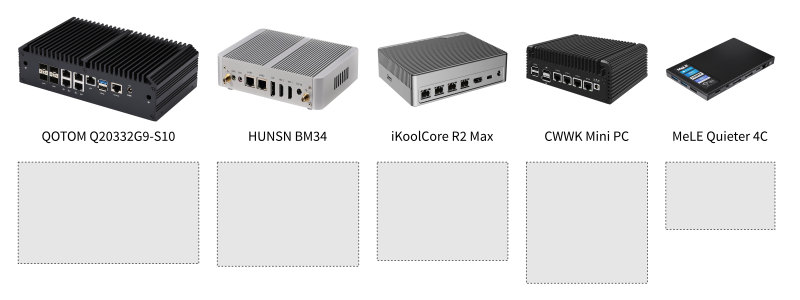
Comments
Uncover Disqus comments