List items
Items from the current list are shown below.
Blog
1 May 2024 : Day 233 #
Before I get in to my diary entry today I want to add a reminder that I'll not be posting diaries next week, or the week after. Next week I'll be attending a conference and I need a bit of time to sort out a few other things in my wider life. So this will give me the chance to do that. But this is only a temporary gap; I'll be back straight after to continue where I left off.
With that out of the way, let's get on with the entry for today. If you've read any of my diary entries over the last few days you'll know I've been trying to extract something useful from the GLScreenBuffer::Swap() method. I added some code in to the method to read off pixel data from the render surface which generated some plausible looking output.
But I wasn't totally convinced: it looked to me like there were too many zero entries that I couldn't explain
So today I've been trying to do a couple of things. First I tried to get something to compare against; second I tried to make the code that captures the colour at a point a little more general by also saving out the entire image buffer to disk.
Let's tackle these in order. The obvious way to get something to compare against is to add the same code to the ESR 78 library and try running that. And this is exactly what I've been doing. The surrounding code in ESR 91 is almost identical to that in ESR 78, so it's a pretty straightforward task to just copy over the code changes from ESR 91 to ESR 78.
Having done this, built the library and deployed it to my phone, here's what's output when I now execute the browser:
This has left me more confused than enlightened, so I've gone on to implement the second idea as well: exporting the image data to file so I can check what the image actually looks like.
Once again the code for this is pretty straightforward. All I'm doing is taking a copy of the entire surface, rather than just one pixel of it. This is provided as a contiguous block of memory: a raw buffer with the pixel values stored in it. So I'm just dumping this out to a file. To avoid completely thrashing my phone I've set it up to output an image only once in every ten renders. The filenames increment each time an image is exported, so I should capture several steps as the page completes is render.
Here's the code I'm using for this, added to the GLScreenBuffer::Swap() method. This is hacky code at best, but it's also temporary, so I'm not too concerned about the style here. Something quick and dirty is fine, as long as... well, as long as it works!
After copying the frame data from my phone over to my laptop I'm able to load them into GIMP (the GNU Image Manipulation Package) using the raw plugin. This is activated for files with a .data extension and allows the data to be loaded in as if it were pure pixel data without any header or metadata. Because there's no header you have to specify certain parameters manually, such as the width, height and format of the image data.
I always forget exactly what the dimensions of the screens on my development Xperia 10 II devices are, but thankfully GSMArena is only a few clicks away to check:
Adding the dimensions into the raw data loader seems to do the trick.
The code I added to gecko requested a texture format of RGBA, so that's what I need to use when loading the data in. Sadly the results are not what I had hoped. There are clearly some data related to the render and it's worth noting that the buffer where these are stored is initialised to contain zeroes each frame, so the data is real, not just artefacts from the memory or previous render.
But most of the pixels are black, the colours are wrong and the images seem to be mangled in very strange ways as you can see in the screenshots.
It's too late for me to figure this out tonight so I'll have a think about it overnight and come back to it in the morning.
As always, if you'd like to read any of my other gecko diary entries, they're all available on my Gecko-dev Diary page.
With that out of the way, let's get on with the entry for today. If you've read any of my diary entries over the last few days you'll know I've been trying to extract something useful from the GLScreenBuffer::Swap() method. I added some code in to the method to read off pixel data from the render surface which generated some plausible looking output.
But I wasn't totally convinced: it looked to me like there were too many zero entries that I couldn't explain
So today I've been trying to do a couple of things. First I tried to get something to compare against; second I tried to make the code that captures the colour at a point a little more general by also saving out the entire image buffer to disk.
Let's tackle these in order. The obvious way to get something to compare against is to add the same code to the ESR 78 library and try running that. And this is exactly what I've been doing. The surrounding code in ESR 91 is almost identical to that in ESR 78, so it's a pretty straightforward task to just copy over the code changes from ESR 91 to ESR 78.
Having done this, built the library and deployed it to my phone, here's what's output when I now execute the browser:
=============== Preparing offscreen rendering context =============== Colour before: (0, 0, 0, 255), 1 Colour after: (0, 0, 0, 255), 1 Colour before: (0, 0, 0, 255), 1 Colour after: (0, 0, 0, 255), 1 Colour before: (0, 0, 0, 255), 1 Colour after: (0, 0, 0, 255), 1 Colour before: (0, 0, 0, 255), 1 Colour after: (0, 0, 0, 255), 1 Colour before: (0, 0, 0, 255), 1 [...] Colour before: (0, 0, 0, 255), 1 Colour after: (0, 0, 0, 255), 1 Colour before: (0, 0, 0, 255), 1 Colour after: (0, 0, 0, 255), 1 Colour before: (45, 91, 86, 255), 1 Colour after: (45, 91, 86, 255), 1 Colour before: (0, 0, 0, 255), 1 Colour after: (0, 0, 0, 255), 1 Colour before: (0, 0, 0, 255), 1 Colour after: (0, 0, 0, 255), 1 Colour before: (0, 0, 0, 255), 1 Colour after: (0, 0, 0, 255), 1 Colour before: (0, 0, 0, 255), 1 Colour after: (0, 0, 0, 255), 1 Colour before: (0, 0, 0, 255), 1 Colour after: (0, 0, 0, 255), 1 Colour before: (128, 13, 160, 255), 1 Colour after: (128, 13, 160, 255), 1 Colour before: (0, 0, 0, 255), 1 Colour after: (0, 0, 0, 255), 1 Colour before: (0, 0, 0, 255), 1 Colour after: (0, 0, 0, 255), 1 [...]There are a couple of lines of interesting output here, but most of them just show black pixels and nothing else. That's not ideal. To be clear, this is output from a WebView app that is fully working. So I'd have expected to see a lot more colour data coming out in the debug output.
This has left me more confused than enlightened, so I've gone on to implement the second idea as well: exporting the image data to file so I can check what the image actually looks like.
Once again the code for this is pretty straightforward. All I'm doing is taking a copy of the entire surface, rather than just one pixel of it. This is provided as a contiguous block of memory: a raw buffer with the pixel values stored in it. So I'm just dumping this out to a file. To avoid completely thrashing my phone I've set it up to output an image only once in every ten renders. The filenames increment each time an image is exported, so I should capture several steps as the page completes is render.
Here's the code I'm using for this, added to the GLScreenBuffer::Swap() method. This is hacky code at best, but it's also temporary, so I'm not too concerned about the style here. Something quick and dirty is fine, as long as... well, as long as it works!
static int count = 0;
static int filecount = 0;
size_t bufferSize;
uint8_t* buf;
bool result;
int xpos;
int ypos;
int pos;
volatile char red;
volatile char green;
volatile char blue;
volatile char alpha;
if (count % 10 == 0) {
//bool GLScreenBuffer::ReadPixels(GLint x, GLint y, GLsizei width, GLsizei
height, GLenum format, GLenum type, GLvoid* pixels)
bufferSize = sizeof(char) * size.width * size.height * 4;
buf = static_cast<uint8_t*>(calloc(sizeof(uint8_t), bufferSize));
result = ReadPixels(0, 0, size.width, size.height, LOCAL_GL_RGBA,
LOCAL_GL_UNSIGNED_BYTE, buf);
xpos = size.width / 2;
ypos = size.height / 2;
pos = (xpos + (size.width * ypos)) * 4;
red = buf[pos];
green = buf[pos + 1];
blue = buf[pos + 2];
alpha = buf[pos + 3];
printf_stderr("Colour before: (%d, %d, %d, %d), %d\n", red,
green, blue, alpha, result);
#define FORMAT "/home/defaultuser/Documents/Development/gecko/
frame%03d.dat"
// Export out the pixel data
int const len = 61 + 10;
char filename[61 + 10];
snprintf(filename, len, FORMAT, filecount);
FILE *fh = fopen(filename, "w");
fwrite(buf, sizeof(char), bufferSize, fh);
fclose(fh);
free(buf);
filecount += 1;
}
count += 1;
After building and running the code I get some sensible looking output. As you can see there are sixteen frames generated before I quit the application. The first five look empty, but eventually some colours start coming through.
frame000.data: Colour before: (0, 0, 0, 255), 1 frame001.data: Colour before: (0, 0, 0, 255), 1 frame002.data: Colour before: (0, 0, 0, 255), 1 frame003.data: Colour before: (0, 0, 0, 255), 1 frame004.data: Colour before: (0, 0, 0, 255), 1 frame005.data: Colour before: (187, 125, 127, 255), 1 frame006.data: Colour before: (67, 115, 196, 255), 1 frame007.data: Colour before: (18, 0, 240, 255), 1 frame008.data: Colour before: (162, 225, 0, 255), 1 frame009.data: Colour before: (128, 202, 255, 255), 1 frame010.data: Colour before: (0, 0, 0, 255), 1 frame011.data: Colour before: (240, 255, 255, 255), 1 frame012.data: Colour before: (255, 159, 66, 255), 1 frame013.data: Colour before: (68, 115, 196, 255), 1 frame014.data: Colour before: (0, 0, 0, 255), 1 frame015.data: Colour before: (0, 192, 7, 255), 1
After copying the frame data from my phone over to my laptop I'm able to load them into GIMP (the GNU Image Manipulation Package) using the raw plugin. This is activated for files with a .data extension and allows the data to be loaded in as if it were pure pixel data without any header or metadata. Because there's no header you have to specify certain parameters manually, such as the width, height and format of the image data.
I always forget exactly what the dimensions of the screens on my development Xperia 10 II devices are, but thankfully GSMArena is only a few clicks away to check:
Resolution: 1080 x 2520 pixels, 21:9 ratio (~457 ppi density)
Adding the dimensions into the raw data loader seems to do the trick.
The code I added to gecko requested a texture format of RGBA, so that's what I need to use when loading the data in. Sadly the results are not what I had hoped. There are clearly some data related to the render and it's worth noting that the buffer where these are stored is initialised to contain zeroes each frame, so the data is real, not just artefacts from the memory or previous render.
But most of the pixels are black, the colours are wrong and the images seem to be mangled in very strange ways as you can see in the screenshots.
It's too late for me to figure this out tonight so I'll have a think about it overnight and come back to it in the morning.
As always, if you'd like to read any of my other gecko diary entries, they're all available on my Gecko-dev Diary page.
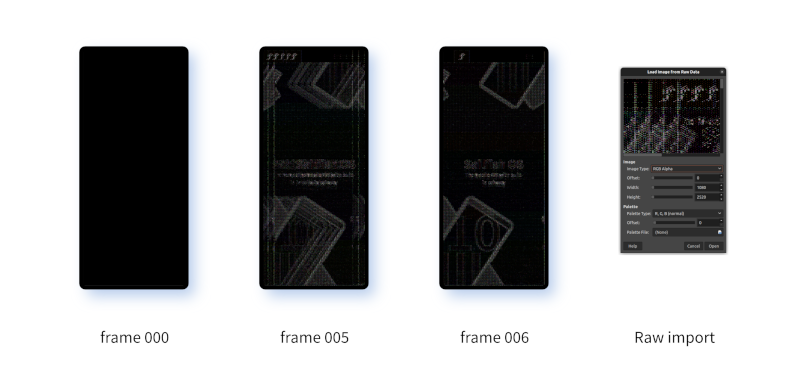
Comments
Uncover Disqus comments