List items
Items from the current list are shown below.
Blog
2 May 2024 : Day 234 #
Yesterday I added code to the build to try to capture the image from the surface texture that's supposed to be used for rendering to the screen. I got poor results with it though: the colours are wrong and the images look corrupted somehow.
So today I've been playing around with the data to try to figure out why. One possibility that sprang to mind is that potentially the data needs swizzling. Swizzling is the act of rearranging pixels, components or bits within the components. One possibility is that the data is being read little-endian (or big-endian) but GIMP is interpreting it as big-endian (or little-endian). So reversing the endianness might help.
In order to check this I've written a simple Python script that allows me to rearrange bits and bytes within the image in a simplified way. I just have to run the image through the script:
The version without the alpha channel was created using a change to the gecko code by setting the texture format to RGB. I did this because I was concerned all of the zeroed-out values (which appear as black pixels in the image) might have been somehow related to this. But as you can see, the result is identical to generating an RGBA texture and then using the Python script to remove the alpha channel.
It's hard to see the difference between the first two versions and the third, which has the bit direction reversed. The colours are actually different, but because black remains black even after swizzling, the overall darkness of the image remains.
As you can see we get very similar results irrespective of these changes. When we look at the data using a hex editor we can see why. The majority of the entries are zero, which is why we're getting such a preponderance of black in the images:
Swizzling then doesn't appear to be the answer. Another possibility, I thought, might be that I'm using the wrong parameters for the call to raw_fReadPixels() when actually requesting the data. Maybe these parameters have to match the underlying texture?
To test this out I've tried to determine the values that are used when the surface textures are created. I used the debugger for this. But I thought I'd also take the opportunity to check that we have the same values for ESR 78 and ESR 91. So first off, this is what I get when I check ESR 78:
If you'd like to read any of my other gecko diary entries, they're all available on my Gecko-dev Diary page.
So today I've been playing around with the data to try to figure out why. One possibility that sprang to mind is that potentially the data needs swizzling. Swizzling is the act of rearranging pixels, components or bits within the components. One possibility is that the data is being read little-endian (or big-endian) but GIMP is interpreting it as big-endian (or little-endian). So reversing the endianness might help.
In order to check this I've written a simple Python script that allows me to rearrange bits and bytes within the image in a simplified way. I just have to run the image through the script:
#!/bin/python3
import sys
def swizzle(byte):
result = 0
for pos in range(8):
result |= ((byte & (1 << pos)) >> pos) << (7 - pos)
return result
def convert(filein, fileout):
with open(filein, "rb") as fin:
data = fin.read(-1)
with open(fileout, "wb") as fout:
for pos in range(0, len(data), 4):
r1, g1, b1, a1 = data[pos:pos + 4]
# Rearrange the bits and bytes
r2 = swizzle(r1)
g2 = swizzle(g1)
b2 = swizzle(b1)
fout.write(r2.to_bytes(1, 'little'))
fout.write(g2.to_bytes(1, 'little'))
fout.write(b2.to_bytes(1, 'little'))
if len(sys.argv) != 3:
print("Please provide input and output filenames")
else:
filein = sys.argv[1]
fileout = sys.argv[2]
print(f"Converting from: {filein}")
print(f"Converting to: {fileout}")
convert(filein, fileout)
print(f"Done")
After passing the images through this script and rearranging the data in as many ways as I can think of, I'm still left with a very messy result. The two new versions I created are one with just the alpha channel removed; and a second which also reverses the bits in each byte. Here are the three variants I'm left with:- frame060-00.data: Original file (RGBA).
- frame060-01.data: Alpha removed (RGB).
- frame060-02.data: Alpha removed and swizzled (RGB).
The version without the alpha channel was created using a change to the gecko code by setting the texture format to RGB. I did this because I was concerned all of the zeroed-out values (which appear as black pixels in the image) might have been somehow related to this. But as you can see, the result is identical to generating an RGBA texture and then using the Python script to remove the alpha channel.
It's hard to see the difference between the first two versions and the third, which has the bit direction reversed. The colours are actually different, but because black remains black even after swizzling, the overall darkness of the image remains.
As you can see we get very similar results irrespective of these changes. When we look at the data using a hex editor we can see why. The majority of the entries are zero, which is why we're getting such a preponderance of black in the images:
$ hexdump -vC -s 0x1e0 -n 0x090 frame060-00.data | less 000001e0 ff 03 04 ff 0f 00 00 ff 00 01 00 ff 00 00 f0 ff |................| 000001f0 00 00 00 ff 00 00 00 ff 00 00 00 ff 00 00 00 ff |................| 00000200 ff 03 04 ff 0f 00 00 ff 80 00 00 ff 00 00 d0 ff |................| 00000210 00 00 00 ff 00 00 00 ff 00 00 00 ff 00 00 00 ff |................| 00000220 00 00 00 ff 00 00 00 ff 00 00 00 ff 00 00 00 ff |................| 00000230 00 00 00 ff 00 00 00 ff 00 00 00 ff 00 00 00 ff |................| 00000240 ff 03 04 ff 0f 00 00 ff 00 01 00 ff 00 00 e0 ff |................| 00000250 00 00 00 ff 00 00 00 ff 00 00 00 ff 00 00 00 ff |................| 00000260 00 00 00 ff 00 00 00 ff 00 00 00 ff 00 00 00 ff |................| 00000270 $ hexdump -vC -s 0x1e0 -n 0x090 frame060-01.data | less 000001e0 00 00 00 00 00 00 00 00 00 00 00 00 00 00 00 00 |................| 000001f0 00 00 00 00 00 00 00 00 ff 03 04 0f 00 00 00 01 |................| 00000200 00 00 00 d0 00 00 00 00 00 00 00 00 00 00 00 00 |................| 00000210 00 00 00 00 00 00 00 00 00 00 00 00 00 00 00 00 |................| 00000220 00 00 00 00 00 00 00 00 ff 03 04 0f 00 00 80 00 |................| 00000230 00 00 00 d0 00 00 00 00 00 00 00 00 00 00 00 00 |................| 00000240 ff 03 04 0f 00 00 00 01 00 00 00 e0 00 00 00 00 |................| 00000250 00 00 00 00 00 00 00 00 00 00 00 00 00 00 00 00 |................| 00000260 00 00 00 00 00 00 00 00 00 00 00 00 00 00 00 00 |................| 00000270 $ hexdump -vC -s 0x1e0 -n 0x090 frame060-02.data | less 000001e0 00 00 00 00 00 00 00 00 00 00 00 00 00 00 00 00 |................| 000001f0 00 00 00 00 00 00 00 00 ff c0 20 f0 00 00 00 80 |.......... .....| 00000200 00 00 00 0b 00 00 00 00 00 00 00 00 00 00 00 00 |................| 00000210 00 00 00 00 00 00 00 00 00 00 00 00 00 00 00 00 |................| 00000220 00 00 00 00 00 00 00 00 ff c0 20 f0 00 00 01 00 |.......... .....| 00000230 00 00 00 0b 00 00 00 00 00 00 00 00 00 00 00 00 |................| 00000240 ff c0 20 f0 00 00 00 80 00 00 00 07 00 00 00 00 |.. .............| 00000250 00 00 00 00 00 00 00 00 00 00 00 00 00 00 00 00 |................| 00000260 00 00 00 00 00 00 00 00 00 00 00 00 00 00 00 00 |................| 00000270Inverting the colours doesn't help: we just end up with a predominance of white. It looks more like only certain points in the texture are being exported.
Swizzling then doesn't appear to be the answer. Another possibility, I thought, might be that I'm using the wrong parameters for the call to raw_fReadPixels() when actually requesting the data. Maybe these parameters have to match the underlying texture?
To test this out I've tried to determine the values that are used when the surface textures are created. I used the debugger for this. But I thought I'd also take the opportunity to check that we have the same values for ESR 78 and ESR 91. So first off, this is what I get when I check ESR 78:
Thread 37 "Compositor" hit Breakpoint 3, mozilla::gl::
SharedSurface_Basic::Create (gl=0x7eac109140, formats=..., size=...,
hasAlpha=false)
at gfx/gl/SharedSurfaceGL.cpp:24
24 bool hasAlpha) {
(gdb) n
25 UniquePtr<SharedSurface_Basic> ret;
(gdb) p formats
$1 = (const mozilla::gl::GLFormats &) @0x7eac00595c: {color_texInternalFormat =
6407, color_texFormat = 6407, color_texType = 5121,
color_rbFormat = 32849, depthStencil = 35056, depth = 33190, stencil = 36168}
(gdb) p size
$2 = (const mozilla::gfx::IntSize &) @0x7eac003564: {<mozilla::gfx::
BaseSize<int, mozilla::gfx::IntSizeTyped<mozilla::gfx::UnknownUnits> >> =
{{{
width = 1080, height = 2520}, components = {1080, 2520}}}, <mozilla::
gfx::UnknownUnits> = {<No data fields>}, <No data fields>}
(gdb) p hasAlpha
$3 = false
(gdb) p gl
$4 = (mozilla::gl::GLContext *) 0x7eac109140
(gdb)
And here's the check for ESR 91. The details all looks identical to me:
Thread 37 "Compositor" hit Breakpoint 3, mozilla::gl::
SharedSurface_Basic::Create (gl=0x7ee019aa50, formats=..., size=...,
hasAlpha=false)
at gfx/gl/SharedSurfaceGL.cpp:59
59 bool hasAlpha) {
(gdb) n
60 UniquePtr<SharedSurface_Basic> ret;
(gdb) p formats
$4 = (const mozilla::gl::GLFormats &) @0x7ee00044e4: {color_texInternalFormat =
6407, color_texFormat = 6407, color_texType = 5121,
color_rbFormat = 32849, depthStencil = 35056, depth = 33190, stencil = 36168}
(gdb) p size
$5 = (const mozilla::gfx::IntSize &) @0x7f1f92effc: {<mozilla::gfx::
BaseSize<int, mozilla::gfx::IntSizeTyped<mozilla::gfx::UnknownUnits> >> =
{{{
width = 1080, height = 2520}, components = {1080, 2520}}}, <mozilla::
gfx::UnknownUnits> = {<No data fields>}, <No data fields>}
(gdb) p hasAlpha
$6 = false
(gdb) p gl
$7 = (mozilla::gl::GLContext *) 0x7ee019aa50
(gdb)
The actual format is specified in GLContext::ChooseGLFormats(). Here are the values taken from the debugger:
{
color_texInternalFormat = 6407,
color_texFormat = 6407,
color_texType = 5121,
color_rbFormat = 32849,
depthStencil = 35056,
depth = 33190,
stencil = 36168
}
Checking these against the appropriate enums, these values are equivalent to the following:
{
color_texInternalFormat = LOCAL_GL_RGB,
color_texFormat = LOCAL_GL_RGB,
color_texType = LOCAL_GL_UNSIGNED_BYTE,
color_rbFormat = LOCAL_GL_RGB8,
depthStencil = LOCAL_GL_DEPTH24_STENCIL8,
depth = LOCAL_GL_DEPTH_COMPONENT24,
stencil = LOCAL_GL_STENCIL_INDEX8
}
I've used these values for the parameters to ReadPixles(), including removing the alpha channel. But sadly the results are practically identical. Here's the new output generated during the capture for reference:
frame000.data: Colour before: (0, 0, 0), 1 frame001.data: Colour before: (0, 0, 0), 1 frame002.data: Colour before: (0, 0, 0), 1 frame003.data: Colour before: (0, 0, 0), 1 frame004.data: Colour before: (208, 175, 205), 1 frame005.data: Colour before: (39, 0, 0), 1 frame006.data: Colour before: (67, 115, 196), 1 frame007.data: Colour before: (0, 0, 0), 1 frame008.data: Colour before: (0, 0, 0), 1 frame009.data: Colour before: (157, 149, 42), 1 frame010.data: Colour before: (0, 0, 0), 1 frame011.data: Colour before: (0, 32, 12), 1 frame012.data: Colour before: (71, 118, 198), 1 frame013.data: Colour before: (0, 0, 0), 1 frame014.data: Colour before: (0, 0, 0), 1This is all interesting stuff, but it doesn't seem to get us any closer to what we were hoping for, which is supposed to be a copy of the image that ought to be shown on the screen. It's all been a bit of an unproductive diversion. I'll have to try to make more progress on that tomorrow.
If you'd like to read any of my other gecko diary entries, they're all available on my Gecko-dev Diary page.
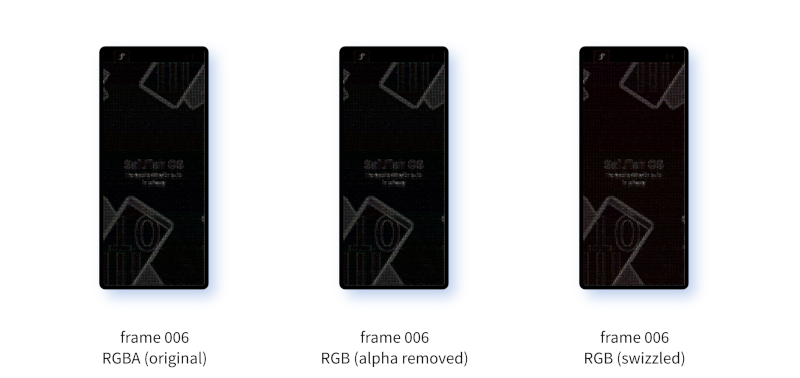
Comments
Uncover Disqus comments